Backup Strategies
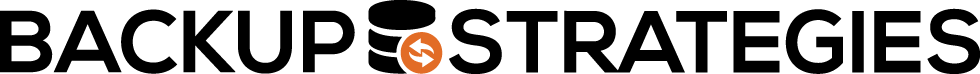
One significant distinction which can drive
On Premises at your location,
hosted in a data center, or in the cloud.
Backup Strategies
There is no one-size fits all approach to backing up your IT assets. But, there are a few general guidelines that can help you make the best decisions for your unique environment.
Virtualization is one of the more important trends to come into maturity in the past several years. To really get the greatest benefit, there are certain uses that should be considered. Virtual server backups aren’t too different than physical server backups in theory. In practice, however, there are specific differences that can trip up even experienced professionals. Additionally, there are benefits that virtualization offers which can not only speed up the backup process, but also make recovery easier as well.
Physical Server
There are innumerable ways to backup a physical machine. The most usual approach involves an agent running on the server that reads the source data and copies it across the network (LAN or WAN) to a backup repository. The data and location of each file in the dataset is then recorded into a database for restoration purposes.
The same approach MAY be used for backing up a virtual machine. However, virtualization-aware backup strategies offer the opportunity to maximize efficiencies offered in the virtual environment, and therefore may reduce downtime drastically.
Virtual Server
Backing up a virtual server may be done by way of communication between the backup application and the hypervisor itself. This type of virtualization-aware backup product allows backup “images” to be taken and stored very efficiently. This can speed up the process, and with a snapshot you can restore a virtual machine state EXACTLY as it was when the backup image was taken. This can make for a much more streamlined recovery process — reducing overall downtime and simplifying recovery.
Some backup vendors have been slow to adapt to the new virtualized world. But, there are now a number of options available which take maximum advantage of being able to talk directly to the hypervisor. Let ServIT help you identify and execute the backup strategy that is perfectly suited to your specific business needs
Browse ServIT's Service Offerings
Learn how we can be the perfect IT solution for your business.

